User:Theretrobristolian/MS9-29: Difference between revisions
No edit summary |
No edit summary |
||
| Line 19: | Line 19: | ||
}} | }} | ||
The '''''Nanao MS9-29''''' was an arcade monitor | The '''''Nanao MS9-29''''' was an arcade monitor manufactured by the [[NANAO Corporation]] (now known as Eizo Corporation)<ref>https://en.wikipedia.org/wiki/Eizo</ref> | ||
== Hardware Specifications == | == Hardware Specifications == | ||
| Line 62: | Line 62: | ||
== External Links == | == External Links == | ||
*[ | *[https://en.wikipedia.org/wiki/Eizo Eizo Corporation - (formerly NANAO Corporation)] | ||
*[http://mamedev.org/source/src/mame/drivers/stv.c.html MAME | src/mame/drivers/stv.c] | *[http://mamedev.org/source/src/mame/drivers/stv.c.html MAME | src/mame/drivers/stv.c] | ||
[[Category:Game Hardware]] | [[Category:Game Hardware]] | ||
Revision as of 13:32, 30 December 2023
| Nanao MS9-29 | |
|---|---|
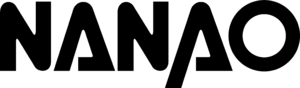 | |
 | |
| Manufacturer | NANAO CORPORATION |
| Year | 1997 |
| Media | Cartridge |
| CPU | 2x Hitachi SH-2 @ 28.6 MHz |
| GPU | 32-bit Video Display Processor / 32-bit background and scroll plane Video Display Processor |
| Sound | Yamaha YMF292-F SCSP |
| Resolution | 15KHz and 24Khz |
| Wiring Standard | JAMMA |
| Predecessor | MS8-29 |
| Successor | MS-2931 |
The Nanao MS9-29 was an arcade monitor manufactured by the NANAO Corporation (now known as Eizo Corporation)[1]
Hardware Specifications
Main CPU: 2x Hitachi SH-2 @ 28.6 MHz in a master/slave configuration
Custom Saturn Control Unit (SCU): Fixed-point math coprocessor
VDP1: 32-bit Video Display Processor - handles sprite and polygon drawing. Dual 256 KB framebuffers for rotate and scale effects. Texture mapping, Gouraud shading. 512KB texture RAM
VDP2: 32-bit background and scroll plane Video Display Processor - transparency effects, shadowing, 5 simultaneous scrolling backgrounds and 2 simultaneous rotating playfields
Sound CPU: Motorola 68000 @ 11.45 MHz
Sound Chip: Yamaha YMF292-F SCSP @ 11.3 MHz
Main RAM: 2 MB
VRAM: 1.54MB
Audio RAM: 512KB
Game List
ST-V Mod BIOS
The ST-V MODBIOS upon boot up lets the user select the ST-V BIOS region. This allows the user bypass region locked games, and access features and functionality that was limited to particular regions. It is available from Joerg Hartenberger's website.
Manuals
Cart Labels
CN24 Stereo Connector
The ST-V supports stereo via the onboard cn24 connector, the pinout is as follows:-
1-Left
2-Ground
3-Right
4-Ground
A simple jst connector can be used to wire up a pair of rca jacks for cabs with a stereo amplifier.
Common Faults
"ST-V IMPROPER GAME INSTALLATION" appears if the cartridge or cartridge slot are dirty. Clean with compressed air or Isopropyl Alcohol and a toothbrush.